Netgear Router: Login – how to access the options
To configure the router, you need to access the settings of the device. You can usually access the router’s user interface through the browser. This is how the process works even if you own a Netgear router.
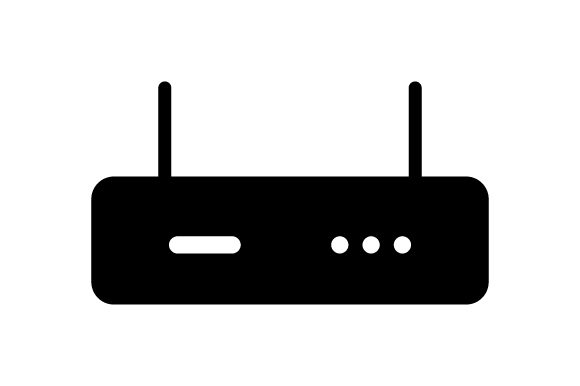
How to login to your Netgear router
To access the configurations of your Netgear router, you need to log in to the backend of the device via the browser.
- First, make sure that the computer you want to log in with is connected to the router via LAN or Wi-Fi.
- Open your browser and access either the URL http://www.routerlogin.com or http://www.routerlogin.net. Alternatively, you can also use the IP address of the router as URL: http://192.168.1.1, http://192.168.0.1 or http://10.0.0.1.
- Now log in with username and password. If no new credentials have been set by you, enter “admin” as the username and “password” as the password. Pay attention to upper and lower case when entering.
Password and username do not work
If you have forgotten your password or username and the default credentials do not work either, it helps if you reset the router to factory settings.
- Make sure that the router is turned on.
- Look for the reset button on the back of the router.
- Hold the button down for seven seconds using a paper clip.
- Let go of the button after seven seconds, the router will perform the reset.
You can now log back in with the username “admin” and password “password”.